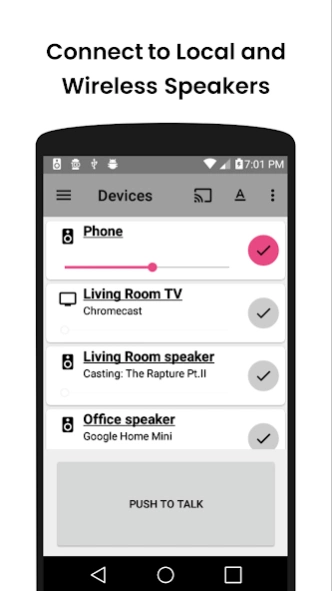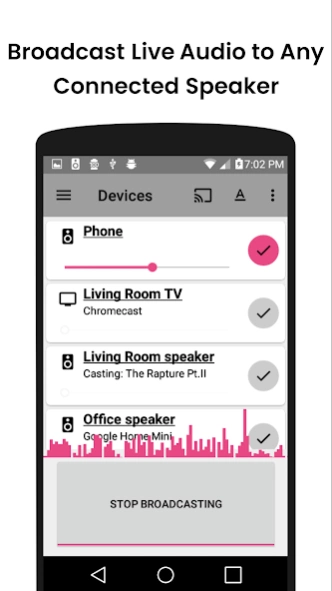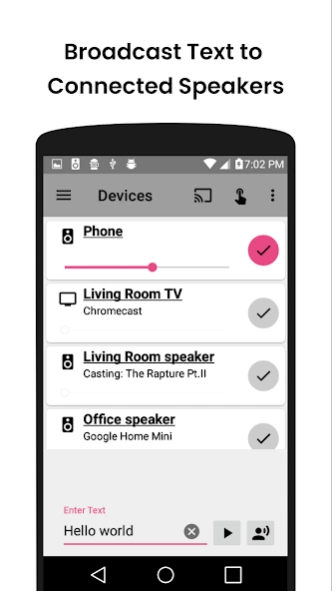Speaker Intercom 2.07
Free Version
Publisher Description
Speaker Intercom - Talk over wireless speakers
This app allows users to talk over wired or wireless speakers 🔊. This includes Bluetooth speakers, Google Cast devices, and more. With the ability to talk over connected speakers, users can remotely communicate to any room in their house that has a speaker. The app transforms the speaker into a convenient intercom device.
Transmitting audio is easy. Simply press the PTT (Push-To-Talk) button 👇 to start or stop transmitting audio to selected speakers.
Users can also use the text-to-speech feature to transmit auto-generated audio from any text that they enter. There are dozens of voice options to choose from to read the text 👄📣
The app also allows users to transmit audio to other devices that also have the app installed and are connected to the same local Wi-Fi network. This feature allows the app to be used as a Wi-Fi walkie talkie between peer devices. Users can use this feature to create an in-home intercom system using a group of peer devices.
By default, all requests to transmit audio to a peer device must be approved by the device receiving the audio. If the receiver does not approve the request from a transmitter, the request will be rejected and the transmission will fail. Users have the option to create a list of approved transmitters that can transmit audio to it automatically without receiving a prompt to approve the request from the transmitter. Users also have the option to automatically accept requests from all transmitters connected to the same local Wi-Fi network. The ability to transmit audio to peers or to receive audio from peers can be completely disabled in the app settings. Audio can only be sent to a peer device while the peer device has the app running.
About Speaker Intercom
Speaker Intercom is a free app for Android published in the Telephony list of apps, part of Communications.
The company that develops Speaker Intercom is AppsBySeed. The latest version released by its developer is 2.07.
To install Speaker Intercom on your Android device, just click the green Continue To App button above to start the installation process. The app is listed on our website since 2024-02-03 and was downloaded 2 times. We have already checked if the download link is safe, however for your own protection we recommend that you scan the downloaded app with your antivirus. Your antivirus may detect the Speaker Intercom as malware as malware if the download link to com.seed.intercom is broken.
How to install Speaker Intercom on your Android device:
- Click on the Continue To App button on our website. This will redirect you to Google Play.
- Once the Speaker Intercom is shown in the Google Play listing of your Android device, you can start its download and installation. Tap on the Install button located below the search bar and to the right of the app icon.
- A pop-up window with the permissions required by Speaker Intercom will be shown. Click on Accept to continue the process.
- Speaker Intercom will be downloaded onto your device, displaying a progress. Once the download completes, the installation will start and you'll get a notification after the installation is finished.